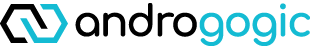Celebrating Safer Internet Day 2022

Androgogic is proud to be joining forces with the Office of the eSafety Commissioner to tackle online abuse and to improve online safety. Safer Internet Day, which takes place on Tuesday 8 February, is a chance to share our vision for a better online world.
Staying safe online is one of the most important challenges of our time. Building digital skills and developing positive online behaviours is essential for people of all ages. When it comes to being safe online, that includes making sure your workplace is secure.
To improve everyone’s online safety, we share our top tips for keeping safe online — especially for those working with online learning technologies.
Secure passwords
Your first line of defense for your technologies like Learning Management Systems is the security of your passwords. These days, hackers can crack poorly formed passwords with ease.
A safe password that will take a long time to guess will include:
- At least 36 characters
- Both upper and lower case characters
- Special characters
- Numbers
When creating a new password, make sure it’s unique and isn’t used anywhere else. If your password is also used in another system, and that system is breached, that password will move into the public domain, and so any other system it’s used on will be compromised.
Multi-factor authentication
So, someone’s found your password and they’re trying to access your LMS. How do you keep a hacker out once they’ve got your password?
The answer is Multi-factor Authentication or MFA. If you have a second (or third!) factor in your chain of authentication, hackers will have a harder time getting to your information. A second factor of authentication can be as easy as setting up your phone to receive a one-use code either as a text message or even more securely by using an authentication app (Google Authenticator, Microsoft Authenticator, Authy, etc).
Check your security and privacy settings
In the Totara Talent Experience Platform, every person has actions (or capabilities) that they can perform as a user on the site. These range from submitting an assignment, grading learners, and creating courses, all the way to updating plugins and changing global site settings. A collection of these capabilities is called a role.
To keep your LMS stable and secure, each user should have just enough capabilities to do what they need to on the site. For example, junior teaching staff shouldn’t be able to delete entire programs or certifications. They should have the right role for their position so they can do what they need to do, but only do what they need to do and no more.
We are supporting the work of The eSafety Commissioner on Safer Internet Day 2022.
Join the global initiative that brings families, schools, organisations and governments from 170 countries together to raise awareness about online safety.