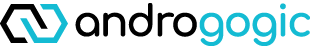Designing learning for all working ages
The modern workforce is built from people of all ages, from Boomers to Gen Z. With a range of digital literacy skills across the generations and within each generation, it’s more important than ever to design learning experiences that cater for a variety of skills and learning preferences.
Defining the User Experience
User experience (UX) is very much a buzzword in design circles. But what does it actually mean? The user experience is what you’re designing for. Are you designing for learning that delights? Or learning that intentionally pressures and frustrates the user to simulate a real on-the-job experience? What kinds of feelings or thoughts do you want your learner to have?
Once you start down this line of design thinking, user experience design becomes much more than User Interface (UI) design, which it is often confused with. While user interfaces certainly form a part of UX design, it’s not the be all and end all.
Especially when designing for a wide range of digital literacies, life experiences, and ages, it’s important to highlight what feelings and experiences you want to elicit from your learners. A Gen X learner who has spent decades in the workforce might respond to formal in-person training much differently to a Gen Z person entering the workforce for the first time.
But how do you know what those responses are? And how do you design for them? Keep reading to find out.
Researching right
Good design is knowing who you’re designing for. Ensure your team has personas that cover a range of working ages. When you do, consider your personas in general.
Ask yourself these questions to flesh out your personas:
- Do my personas feel like real people?
- Do I believe that they work here?
- Am I considering my personas when making decisions?
When developing your personas, consider including sections that cover the kinds of technologies each persona is proficient in, and what they might need assistance working with. Be careful not to stereotype your users from each generation. While it might seem clear that a particular type of user might struggle with a particular technology, it’s worth talking to the people you’re designing for to get a more informed idea.
One way of getting this information is by creating a survey. If you already have an integrated Learning Experience Platform like Totara Engage, you can create a survey asking each generation what technologies they are comfortable using.
Alternative ways to learn
Not every learner thrives in the same learning environment with the same learning experiences. When it comes to learning across generations, differently aged people might approach their learning in different ways. So, it’s important to be flexible in how you deliver training.
Do you offer your learners the opportunity to become a mentor to others? Can learners share bite sized knowledge in informal workspaces? What about any learning they undertake outside the LMS? Is your LMS equipped to use protocols like xAPI so that learners can track all kinds of training?
While this might all seem overwhelming at first, Androgogic is here to help. With hundreds of LMS implementations under our belt, and many more to come, Androgogic is ready to put our expertise to work.