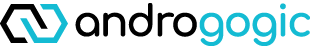How to excel at user experience for higher education
In a time when students are accessing their online learning platforms at a higher rate than ever, we know that you want to offer your students the best user experience possible. But what is user experience and how do you design for it? In this article we help you navigate the wonderful world of user experiences in higher education.
Understanding user experience
When planning your students’ user experiences (UX), it’s important to think about exactly what experience you’d like students to have. Experiences can be broad: you can have good experiences, bad experiences, delightful experiences, or frustrating experiences. And it’s the same when you experience technology.
UX research focuses on trying to elicit particular experiences from users by designing interactive media in a certain way. So, when thinking about what learning technology you want to implement, ask yourself the question: “What do I want my users to experience?”
→ If you want your learners to experience delight and surprise you might incorporate gamification into your learning technology, and/or hide easter eggs for learners to uncover.
→ If you want your learners to be satisfied and reassured, you might insert checkpoints and regular success messages, and make sure the most important information is displayed first.
You get the picture. Now that you have a solid foundation in what UX is, we’ll share some tips on how to design for certain experiences.
Signposting
Don Norman is one of the biggest names in interaction design. Back in 1988 he published his popular book The Design of Everyday Things, which described 7 universal design principles. One of those is the signifier.
The signifier tells you exactly what to do with something. It’s most famously used on doors with “Push” or “Pull” stickers, but can be found anywhere, including in your learning technology.
If you’re determined to create a positive learning experience for your students, you need to tell them what to do. To keep them on the right path, you’ll need to:
- Tell students where to go next
- Highlight important information
- Keep similar information together, and
- Show students their progress.
The Androgogic Higher Education Platform was designed to allow course designers to increase visibility (another one of Norman’s design principles!) by using signifiers. These signifiers are easy to implement with Androlabel resources in your Platform.
Androlabel includes:
- Warning or information boxes. These boxes highlight important information to students that can often get lost in the flow of information.
- Progress indicators. Motivate students to complete their activities by showing them how far they have progressed in the course and how much they have left to complete.
- Androgogic Accordion. Keep subtopics organised and separate from each other within courses by allowing students to expand topics that they need to learn more about, and hide other information that isn’t immediately relevant to them to improve focus.
Accessibility
Accessibility is the easiest way to ensure a positive user experience for the largest cross-section of students. While accessibility isn’t a one-size-fits-all requirement, it is important to ensure you lay the right foundations to build accessible content in the future.
So, how do you start with accessibility? The best way to start with accessibility is ensuring your learning platform has a publicly available Accessibility Compliance Report (or ACR). An ACR allows you to easily understand how accessible web content is and whether it meets the Web Content Accessibility Guidelines (WCAG).
If your learning technology is housing video content such as lectures, your video content provider should allow closed captions to be attached to the video. Transcripts should also be available to all students.
Make sure to provide multiple ways for students to engage and express themselves. This can be by allowing students to navigate the LMS through a keyboard or mouse, or by allowing variable times to complete quizzes and other timed assessments.
Every major release of Androgogic’s Higher Education Platform comes with an Accessibility Compliance Report from Totara Learning. This report indicates the level of accessible support the technology has. You can find the Accessibility Compliance Report for Totara TXP here.
Look and feel
Remember how we talked about visibility earlier? When you hear designers talk about visibility, it doesn’t just mean whether you can see something or not. It’s also how big items are in relation to each other, how consistent the design is between pages, and how cluttered (or better clear!) your site is.
If a page on your learning platform is cluttered, inconsistent, and it’s hard to pick out text, your learners are in for a frustrating and tiring user experience. On the other hand, if the pages are too minimalist and it takes multiple clicks for students to get where they need to go, that can be exhausting too.
So, how do you create good visibility on your site?
What you need is a clean, responsive site theme with information exactly where your learners need it. Androgogic’s Higher Education Platform uses Androtheme, our in-house theme for the Totara Talent Experience Platform and the Androdashboard to execute on the primary information architecture for key audiences. Androtheme is robust, responsive to mobile devices, and together with the Androdashboard allows for incredible visibility and consistency.
Engagement
In this time of physical isolation and remote learning, it is more important than ever to have ways to easily communicate and collaborate with other students. Androgogic offers Totara Engage as part of the Higher Education Platform to keep students connected.
With Engage, students and staff can curate and share resource ‘playlists’ on a particular learning theme so that students can find learning at the point of need. Teachers can share resources with their students by curating playlists of extra- or co-curricular content. Students can share videos, articles, and other media to help their peers.
Workspaces allow students and staff a space to collaborate together on a single topic. Use them as discussion forums for a particular course or collection of courses, discussion within a particular degree. for peer-to-peer mentorship, or any other use case particular to your institution.
One of the benefits of Totara Engage is how it integrates seamlessly into Microsoft Teams. Once integrated, students and staff don’t need to leave Teams to access Engage. It’s easy to learn, search for resources, and share them with peers all from the one interface.
What’s next?
When choosing a learning platform based on UX, it’s important to understand what user experience really is, and how to design for it. Use signifiers, enhanced visibility and consistency, accessible content, and engaging resources to encourage a positive user experience for your students.
Androgogic’s Higher Education Platform is an elegant learning technology designed with students in higher education in mind. Why not contact us to book a demo today?