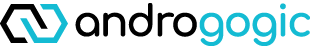How to personalise your Talent Experience Platform
When choosing a learning technology, it’s important to evaluate the scale and power of the built-in options that allow you to configure the user experience in order to reap the full benefits of the platform. Personalisation options that are ready to use within a product create a consistent user experience and allow users to feel more comfortable using the platform. They are also cheaper and easier to manage than those that require custom development.
A Talent Experience Platform (TXP) like the Totara TXP is very highly configurable with detailed options to match a range of common (and not so common) use cases. In this article, we highlight six ways you can make the most of the TXP by making it your own.
Themes and multitenancy
When you edit the branding and theme of your TXP, it’s possible for it to feel like an extension of your organisation’s website or staff portal. The experience will feel familiar to employees and the TXP will truly feel like an integrated part of the organisation.
To achieve this, aligning as much of the look and feel to be in line with your organisation’s design policies is important. With Totara’s Talent Experience Platform, almost everything is configurable. From the main logo to the favicon, from background colour to the colour of the text, from fonts to page layouts—all of it is personalisable to create a consistent user experience.
Take themes one step further by enabling multitenancy to cater for different subsidiaries or sections of your organisation. Tenants on the Totara TXP can have completely separate themes and assigned learning so that the experience is unique to that tenant.
Dashboards
For learners and administrators, setting up dashboards that show the most important information at a glance creates a user experience that prioritises convenience. Dashboards are what learners and administrators will see upon first logging into the platform, so choosing to show information here that is valuable to learners is important.
With the Totara TXP, administrators can create as many dashboards as they need and assign them to the audiences and roles that need to see them. Dashboards are characterised by a collection of “blocks”, which you can configure to show useful information.
A block can show:
- Informative reports
- Recommended learning
- The site calendar
- Featured links
- Custom HTML
- Recently acquired badges, and much more
Language Personalisation
Editing the language pack (a set of words and phrases used to describe certain parts of the LXP) allows terminology specific to your organisation to be a natural and integrated part of the learner’s experience.
As an example, if you call a program of courses a “Degree” (rather than the default “Program”) and a single course a “Unit” (rather than the default “Course”), then these terms can be easily set throughout the site by editing the local language pack.
Custom User Profile Fields (CUPFs)
Custom user profile fields are powerful tools that allow you to track certain information about staff. This information can be used for reporting and audience assignments.
For example, if you create a CUPF that tracks which office an employee works at, you can then report on what kinds of learning staff from each office are completing, bulk assign learning to those staff members, and then continue tracking their progress.
Plugins
The native Totara TXP performs a remarkable amount of functions, but Androgogic has worked with over 400 organisations to implement learning systems, so we have a wide range of thoroughly tested and well-maintained add-ons (plugins) that can provide extra functionality to meet needs not covered out of the box that our client-partners face.
Our most widely used plugins include:
- eCommerce: This module allows users to purchase courses using shopping cart functionality that is familiar to users who have previously conducted online shopping.
- AndroCPD: If you require tracking for continuing professional development, our AndroCPD module creates an elegant dashboard for both administrators and users to visualise progress.
- Androsync: Update, create, and delete user records securely with Androsync, Androgogic’s robust extension of Totara’s HR Import functionality.
The Full Experience (Platform)
So you have an LMS, or maybe you invested in an LXP. But what do you do when an LMS or LXP isn’t quite enough? Lucky for you, the Totara TXP comes in flavours: you can combine Learn, Perform, and Engage any way you like to create a platform that suits your business needs.
Do you have Totara Learn, but recognise that formal learning doesn’t cover everything your team needs to thrive? Totara Engage specialises in microlearning and learning at the point of need.
Totara Engage also seamlessly integrates into Microsoft Teams for just-in-time learning. Users can access Engage from inside Teams, sharing courses, accessing playlists, and contributing to workspaces without ever leaving the Teams app.
Totara Perform is a comprehensive performance management module that integrates with both Totara Learn and Totara Engage. With appraisal, check-in and 360 feedback types, Totara Perform facilitates the transition from traditional to agile feedback methodologies.
Totara Perform helps you give great feedback, set SMART goals, and conduct valuable check-ins.
What’s next?
Configuring your learning technologies not only helps them feel like yours, but it can improve the way your learners learn. From choosing your flavour of the Totara TXP, to theming, to plugins and integrations, there’s lots to personalise and make your own.
Need a hand configuring your TXP? Why not contact us?