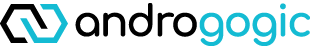Introducing the Totara Mobile App
Complete your current learning, wherever you are, online or offline, with the Totara mobile app. With the Totara mobile app, it’s easy for learners to work through their currently assigned learning in Totara Learn with an interface that is optimised for mobile devices.
On the go
With the Totara mobile app, you can take your learning with you wherever you are. It’s easy to engage with just-in-time or I-have-the-time learning when you can take your learning with you.
The Totara Learn Mobile app allows access in low- or no-connectivity areas so that learning can be done on the job, wherever you need to be. Offline caching saves each learner’s current learning, downloads, notifications, and SCORM packages to be completed even if you go offline.
Push notifications remind you of any upcoming seminars, deadlines, or any other notifications enabled in your Totara instance. Notifying learners of due dates and other learning tasks allows them to re-engage with their incomplete learning wherever they are.
Mobile integration
The Totara Mobile app is an extension of your Learning Management System with its own customisable elements, for example, the in-app logo and primary colours can be changed to meet your organisation’s design requirements. This way, the mobile app becomes an extension of your website, student or staff portal, and desktop LMS.
Authentication happens your way: either natively through the Totara app, using the webview, or redirected through your phone’s browser. The Totara Mobile app also allows Single Sign On, keeping things simple for learners.
Editing language strings allows you to use terminology specific to your organisation in your LMS. For example, if you prefer to call a program of courses a “Degree” or a “Programme”, this can be easily set in Totara’s local language pack. This configurability allows your TXP to feel natural for your users.
Users can also personalise their experience by enabling or disabling notifications, changing their view preference between list and tile, and choosing which SCORM activities to download and complete offline.
Finally, Androgogic also has access to the full codebase, so if your personalised requirements go further, we can customise as needed and republish the app to the App Store for your learners to download.
Bringing it all together
The Totara Mobile app supports the Learn branch of the Totara Talent Experience Platform (TXP), which combines Learning, Performance, and Engagement. Each branch of the Totara TXP underpins one aspect of your organisation’s learning and development workflow.
The Totara Mobile app allows learners to engage in just-in-time learning, wherever they are, online or offline.
Need a hand getting set up? Contact us.