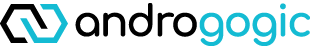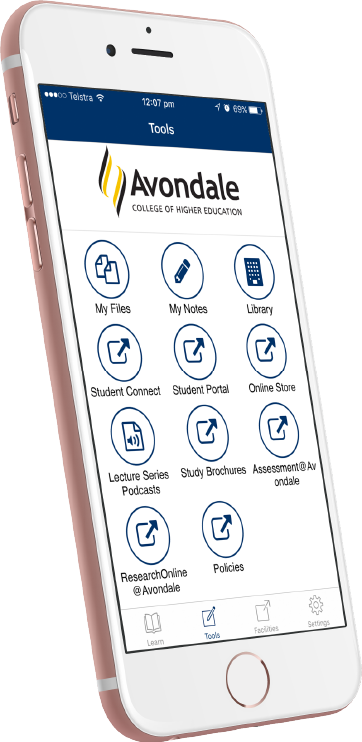
The mLearn Totara App – more than a Learning Management System in your pocket. It’s a productivity, timetabling, journaling and mentoring tool for everyday use.
Why would you use Facebook on your mobile browser, when you could use the Facebook app? Well, the same holds for mobile learners. Give your learners the mobile experience of Totara Learn that they expect and deserve.
WHY
Native app solutions work – they drive engagement:
With our native app solutions, we consistently outperform responsive app engagement by a factor of 3X and non-responsive browser engagement by a factor of 7x. Going native matters and delivers.
HOW
World Class Learning Platform Integration – mLearn is the trusted mobile partner of Totara
We work hand in hand with Totara and your trusted Totara partner to seamlessly integrate the mLearn Totara app. We provide you with a tailored configuration for all your particular needs and will have your customised and branded app in your learners’ hands before you know it.
WHAT
Great native app design creates simpler workflows
Files open quicker and you can navigate easily to audio, video and pdf resources with familiar and intuitive touchscreen moves.
SOME OF THE mLEARN APP FEATUREs
NOTIFICATIONS
In-app notifications – they key to ensuring your learners respond to your important and needy notifications. Learners mobile devices can receive and display app notifications or text message alerts even when the device screen is locked and the app is closed. Average open rates for email notifications are 21%. Mobile notifications open rates are 90%. So introduce mobile notifications to drive your learners engagement further.
CONTENT ON THE GO
The mLearn Totara app gives you constant access to all your learning content from audio and video files to pdfs, office docs and wikis. Save content to your mobile, work on it offline and seamlessly resync when you next go back online.
SCORM OFFLINE PLAYER
The mLearn Totara SCORM offline player and track synchronisation accepts SCORM content packages to iOS and Andorid mobile and tablet devices. Once downloaded, the SCORM package can be played regardless of a connection or not. The learners progress will be tracked and once a connection is re-established, their learning activity progress is synchronised back to Totara Learn. This ensures that any local (offline mobile) progress such as content completion or test scores are automatically synched on re-connection.