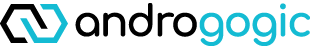Develop power skills with Totara Engage
In post-lockdown life, more organisations than ever are promoting hybrid or remote work as their norm for employees. But with remote work comes a bigger demand than ever for strong power skills, such as digital communication, teamwork, assertiveness, and critical thinking. So how do you use technology to teach power skills?
In this article, we’ll use Totara Engage - the Learning Experience Platform (LXP) component of the Totara Talent Experience Platform - to illustrate how you can use technology to teach power skills.
Team building
Learning shouldn’t just happen in isolation. For your team to feel comfortable working together, they should learn with and from each other. Create a virtual place of psychological safety where team members can ask questions and learn from one another.
As a team leader, you can encourage this by asking your own questions of the team. Employees will feel more comfortable asking questions and starting conversations when they see leaders taking the same action.
Critical thinking
To be effective in the workplace, many employees need to think critically about what they’re doing. It’s often not enough for employees to only do what they’re told to do. Instead, they often have to think critically about their work, and demonstrate an understanding of the complexities of their job.
One way you can practise critical thinking with your team is to post new weekly resources related to your team’s work for your team to digest. If you do this on your LXP, you can easily have them comment and discuss, plus you have a full history for new employees to get up to speed quickly. Then, in the comments, team members can provide their thoughts, and with practice your employees will be engaging in critically aware conversations in no time.
Digital communication
For any employee working remotely it’s important that they understand the tools that they’re using and the etiquette required to use them effectively.
Using an LXP, you can teach learners important information about using the software that keeps them a part of the team.
- Share resources on setting up remote tools like video conferencing software
- Start discussions on digital etiquette using Workspaces
- Make a playlist of tips and tricks for working from home
As time progresses, you can even facilitate discussions in your team’s Workspace about miscommunications or difficulties that team members have had with communicating digitally. This will not only improve communication within your team, but it will foster a sense of understanding between team members.
Interested? Chat with Androgogic's team to schedule a demo today!